
So What is Instagram Stories?
If you're not familiar with Social Media, you may not have known that almost every Social Media platform comes with a "Stories" feature. It's not only Instagram or Facebook, you can easily see it on Linkedin or even Whatsapp App.
Stories basically let you upload videos and photos and broadcast them to people who follow you. They disappear in 24hrs. There is no limitation of how many you can share and there are a lot of ways to spice them up.
To watch someone's story on Instagram, it's as easy as clicking onto the round icon (red border). To leave, you can just swipe down.
To share a photo or video to your Instagram story, follow these steps:
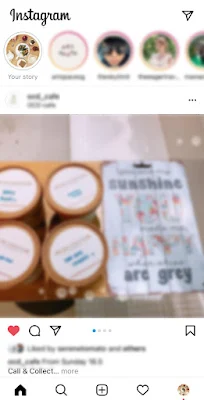
Step 1: On your Homepage: Use one finger to Slide right.
Step 2:
2a.When you see the camera screen, tap the middle capture button to take a photo, or tap and hold to record a video. (There are other features at the middle left side: such as handsfree, boomerang video, layout, multi-capture which you can pick it up after you've learned the basics)

2b. You can also choose and add an AR filter before capturing the shot for different kinds of moods in the photo.

2c. Alternatively, you can choose a photo from your phone's library or gallery by tapping on the gallery in the bottom left corner.
Step 3: 
3a. At this stage, it is optional but if you're the type that splashes creativity around. There is also a paint tool for Instagram story postings. The texture comes in varies, marker-like, highlighter, and more. Click on the cursive line icons, and you can choose the paintbrush texture and start doodle on your Instagram stories.

-
Note: To remove the paintbrush line, use either the "undo" button or eraser icon.
-
Step 4:
4a. This step is one of the favourite for many content creators. Swipe up the screen and you will see many different features you can add to your Instagram story. From top to bottom: Location check-in, @ Mention (for mentioning other accounts), #Hashtag, Questions (allow your audience to ask you question directly through your Instagram story shared), Gif (stickers), love bar, poll, quiz (questionnaire, good for guessing things), timestamp, countdown stamp, temperature, and more...

4b. Gif also known as Giphy is a whole gallery of supply of moving and non-moving stickers for you to select and paste into your Instagram story, sometimes it helps to add mood and emotion to the stories you are trying to express.

Find out how you can search for more Gif /Giphy, click here.
Once you have selected the sticker you prefer, it will lead you to the final screen where your artwork is styled... drag and place it at the area you want to put it.
-
Note: To remove the text or a sticker, drag and drop it on the trash/bin icon.
-
Note: You can also save your story to your phone gallery.
Once you take a photo or video, click on the arrow pointing down at the top of the screen to save.
-
5. When it's all good and ready to share, tap Send to > in the bottom left. It will lead you to the Share with page, which allows you to share to:
A-Your Story
B-Close Friends list
C-Private message individual


Until this step, as long as you keep practicing daily... you may become a Master of Instagram stories content creator. Having said that, keeping up-to-date with new features by Instagram is also very important as the interface may change over time. So hopefully, these Instagram stories Tips & Tricks help you create some fun, interactive and creative Instagram Stories.
_________________________________________________________
♥ 𝗧𝗵𝗮𝗻𝗸𝘀 𝗳𝗼𝗿 𝗿𝗲𝗮𝗱𝗶𝗻𝗴 𝗮𝘀 𝗮𝗹𝘄𝗮𝘆𝘀!
See ya on my IG! ♥ @foodwanderers

